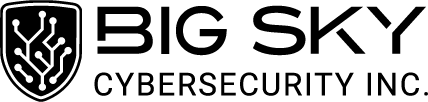Overcoming Barriers to Success
The Challenge
A K12 school district with around 2,000 users across multiple schools faced challenges as their IT infrastructure grew significantly over two decades. They expanded from a few hundred devices to a one-to-one device ratio for students.
The IT department struggled with implementing Bring Your Own Device (BYOD) policies and managing Shadow IT devices from both staff and students. Managing outside vendor operation technology (OT) for building automation further complicated network security and access requirements.
Action Plan for Success
Goals
- Strengthen security by implementing a Zero Trust networking solution.
- Reduce the zone of trust within the network.
Identifying Key Dependencies
Needs
- Ensure that connecting to the corporate network doesn’t automatically grant access to resources.
The Solution
After evaluating the district’s existing network infrastructure, Big Sky Cybersecurity’s engineers implemented a Zero Trust networking framework to improve security. This approach reduced the zone of trust, ensuring that simply connecting to the network did not automatically provide access to sensitive resources.
We guided the district through every step of the implementation, making sure the new security measures were seamlessly integrated, well-documented, and easy to manage. These improvements enhanced the overall security of the network while allowing daily operations to continue without disruption.
The Results
The Zero Trust framework significantly improved the district’s security posture. The IT team could now focus on strategic projects instead of constant firefighting.
The network became more resilient, reducing the risk of breaches and unauthorized access. Staff and students now enjoy secure, seamless access to resources, with clear visibility and control over all devices and activities on the network. This has led to greater operational efficiency and a safer learning environment for everyone.